尽管越来越多人已经不建议使用jquery,但jquery仍然是最普遍被使用的javascript库。下图是ponyfoo.com网站在今年初进行的一项名为“Javascript开发者调查”的调查数据。查看英文原文。
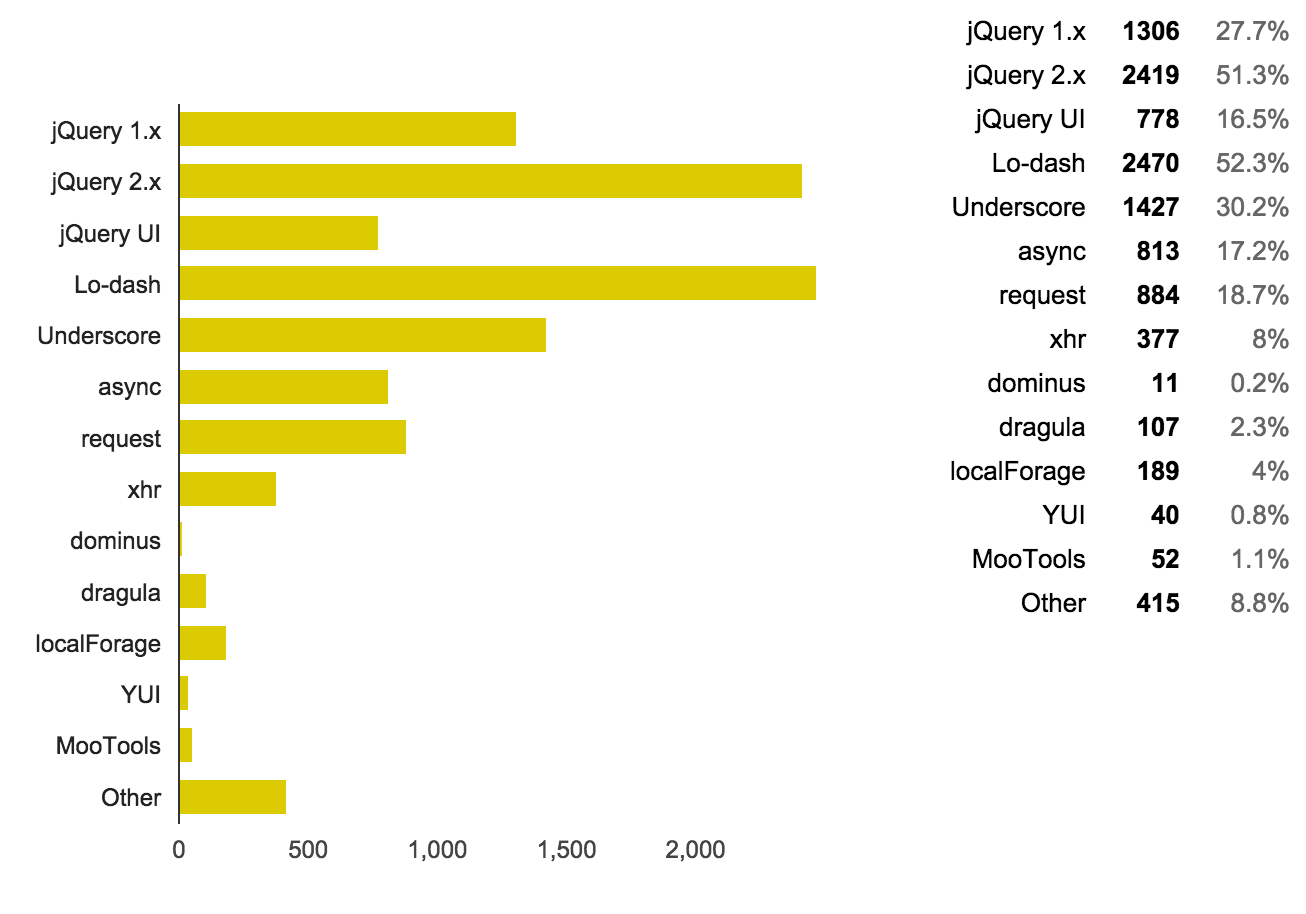
Jquery也在不但地迭代更新,不断进步。目前稳定版本已经更新到3.1.0版本。在使用刚刚Jquery的过程中,曾今有个遇到这样一个问题——
jquery的attr方法和prop方法有什么区别?
在jQuery 1.6之前 ,.attr()方法在取某些 attribute 的值时,会返回 property 的值,这就导致了结果的不一致。从 jQuery 1.6 开始, .prop()方法 方法返回 property 的值,而 .attr() 方法返回 attributes 的值。例如, selectedIndex, tagName, nodeName, nodeType, ownerDocument, defaultChecked, 和 defaultSelected 应使用.prop()方法进行取值或赋值。 在jQuery1.6之前,这些属性使用.attr()方法取得,但是这并不是元素的attr属性。他们没有相应的属性(attributes),只有特性(property)。
对于非元素规定的特性的属性值,以及自定义的属性如以“data-”开头的属性都应该使用attr()。在平时的应用过程中,html的表单中会经常错用attr()和prop()而产生错误。、
表单中使用正确使用attr()和prop()示例
在下面例子中点击select all fruit checkbox实现选中上面列表中的三个checkbox,再次点击取消选中。checkbox的checked属性就属于checkbox以及radio等表单元素特有的属性,点击select all fruit在浏览器的控制台中打出$this.prop('checked')和$this.attr('checked'),发现分别输出true和undefined。再次点击这输出false和undefined,
可见,attr()是不能获取到checked属性的。虽然attr()不能获取到checked属性,却可以用来改变checked属性,但我不见你这里使用attr()来改变checkbox的checked属性,因为在一些低版本的浏览器中可能会出现兼容性问题。
同时,在需要使checkbox取消选中状态时,也不建议使用removeProp来实现,这样可能在一些浏览器中永久性删除checked属性而导致通过prop不能再添加上checked属性。
<!DOCTYPE html>
<html lang="en">
<head>
<meta charset="UTF-8">
<title>jquery-attr-prop</title>
</head>
<body>
<h1>jquery的attr()方法和prop()方法</h1>
<ul>
<li><label><input type="checkbox">apple</label></li>
<li><label><input type="checkbox">orange</label></li>
<li><label><input type="checkbox">banana</label></li>
</ul>
<p><label><input type="checkbox">selete all fruit</label></p>
<p><img src="./assets/img/on-img.svg" alt="" width="200px" height="50px"></p>
<script src="./node_modules/jquery/dist/jquery.min.js"></script>
<script>
$('p input').change(function(event) {
var $this = $(this);
console.log($this.prop('checked'));
console.log($this.attr('checked'));
if($this.prop('checked')){
$('li input').prop('checked',true);
//$('li input').attr('checked',true);
}else{
$('li input').prop('checked',false);
//$('li input').removeProp('checked');
//$('li input').removeAttr('checked');
}
});
console.log($('img').attr('src'));
console.log($('img').prop('src'));
</script>
</body>
</html>
图片img的src属性
使用attr()和prop()来获取img元素的src属性时,会得到不同的路径值,还是在上面例子中,在浏览器控制台中分别使用attr()和prop()打出src属性值,发现分别为./assets/img/on-img.svg
和file:///D:/GitHub/Test/assets/img/on-img.svg,这就说明,attr()获取的是相对路径值,而prop()获取的是绝对路径值。不过本例都是在chrome48.0中的结果,大家有兴趣可以试一试其他浏览器中的效果。
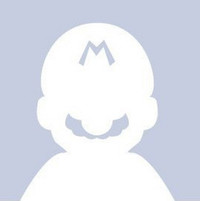
Comments