在前面我已经写了俩篇关于css制作图形的博客——css3实现平行四边形框效果和CSS制作任意角度三角形及其应用。 三角形和平行四边形是网页中进场出现的图形,对于那些不是那么规则的图形往往采用图片的形式来呈现,但是使用css同样来制作出很多不太规则的一些图形,如五角星、太极图、吃豆人等等。
通过使用border的上下左右分别进行不同的设置,以及利用border-radius、box-shadow、transform变形可以将基本的div呈现出各种形状。下面是几个形状的示例:

 scss样式如下:
scss样式如下:
.curved-bow{
border: 0 solid transparent;
border-top: 6px solid red;
border-radius: 20px 20px 0px 0px;
width: 40px;
height: 24px;
}
.horn{
border: 0 solid transparent;
border-top: 6px solid red;
border-radius: 20px 0px 0px 0px;
width: 20px;
height: 24px;
}
.curved-arrow {
position: relative;
width: 0;
height: 0;
border-top: 9px solid transparent;
border-right: 9px solid red;
transform: rotate(10deg);
}
.curved-arrow:after {
content: "";
position: absolute;
border: 0 solid transparent;
border-top: 3px solid red;
border-radius: 20px 0 0 0;
top: -12px;
left: -9px;
width: 12px;
height: 12px;
transform: rotate(45deg);
}
.star-five {
margin: 25px 0;
position: relative;
display: block;
color: red;
width: 0px;
height: 0px;
border-right: 50px solid transparent;
border-bottom: 35px solid red;
border-left: 50px solid transparent;
transform: rotate(35deg);
}
.star-five:before {
border-bottom: 40px solid red;
border-left: 15px solid transparent;
border-right: 15px solid transparent;
position: absolute;
height: 0;
width: 0;
top: -23px;
left: -33px;
display: block;
content: '';
transform: rotate(-35deg);
}
.star-five:after {
position: absolute;
display: block;
color: red;
top: 3px;
left: -53px;
width: 0px;
height: 0px;
border-right: 50px solid transparent;
border-bottom: 35px solid red;
border-left: 50px solid transparent;
content: '';
transform: rotate(-70deg);
}
.heart {
position: relative;
width: 50px;
height: 45px;
}
.heart:before,
.heart:after {
position: absolute;
content: "";
left: 25px;
top: 0;
width: 25px;
height: 40px;
background: red;
border-radius: 25px 25px 0 0;
transform: rotate(-45deg);
transform-origin: 0 100%;
}
.heart:after {
left: 0;
transform: rotate(45deg);
transform-origin :100% 100%;
}
.infinity {
position: relative;
width: 106px;
height: 50px;
}
.infinity:before,
.infinity:after {
content: "";
position: absolute;
top: 0;
left: 0;
width: 30px;
height: 30px;
border: 10px solid red;
border-radius: 25px 25px 0 25px;
transform: rotate(-45deg);
}
.infinity:after {
left: auto;
right: 0;
border-radius: 25px 25px 25px 0;
transform: rotate(45deg);
}
.egg {
display:block;
width: 32px;
height: 46px;
background-color: red;
border-radius: 50% 50% 50% 50% / 60% 60% 40% 40%;
}
.pacman {
width: 0px;
height: 0px;
border-right: 30px solid transparent;
border-top: 30px solid red;
border-left: 30px solid red;
border-bottom: 30px solid red;
border-top-left-radius: 30px;
border-top-right-radius: 30px;
border-bottom-left-radius: 30px;
border-bottom-right-radius: 30px;
}
.yin-yang {
width: 96px;
height: 48px;
background: #eee;
border-color: red;
border-style: solid;
border-width: 2px 2px 50px 2px;
border-radius: 100%;
position: relative;
}
.yin-yang:before {
content: "";
position: absolute;
top: 50%;
left: 0;
background: #eee;
border: 18px solid red;
border-radius: 100%;
width: 12px;
height: 12px;
}
.yin-yang:after {
content: "";
position: absolute;
top: 50%;
left: 50%;
background: red;
border: 18px solid #eee;
border-radius:100%;
width: 12px;
height: 12px;
}
.space-invader{
box-shadow:
0 0 0 1em red,
0 1em 0 1em red,
-2.5em 1.5em 0 .5em red,
2.5em 1.5em 0 .5em red,
-3em -3em 0 0 red,
3em -3em 0 0 red,
-2em -2em 0 0 red,
2em -2em 0 0 red,
-3em -1em 0 0 red,
-2em -1em 0 0 red,
2em -1em 0 0 red,
3em -1em 0 0 red,
-4em 0 0 0 red,
-3em 0 0 0 red,
3em 0 0 0 red,
4em 0 0 0 red,
-5em 1em 0 0 red,
-4em 1em 0 0 red,
4em 1em 0 0 red,
5em 1em 0 0 red,
-5em 2em 0 0 red,
5em 2em 0 0 red,
-5em 3em 0 0 red,
-3em 3em 0 0 red,
3em 3em 0 0 red,
5em 3em 0 0 red,
-2em 4em 0 0 red,
-1em 4em 0 0 red,
1em 4em 0 0 red,
2em 4em 0 0 red;
background: red;
width: 1em;
height: 1em;
overflow: hidden;
margin: 50px 0 70px 65px;
}
.moon {
width: 80px;
height: 80px;
margin-bottom: 20px;
border-radius: 50%;
box-shadow: 15px 15px 0 0 red;
}
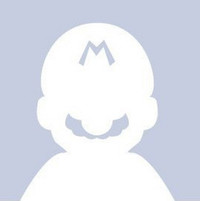
Comments