日期选择器是一种比较常用的组件,其制作原理也基本上是
对javascript的Date对象的应用。如下图所示就是一个简单的日历选择器。

日期选择器组件需求
- 显示点击按纽显示日历,选中某日期,日历隐藏
- 显示日历与星期对应,显示日期的同时显示当前日期的价格
- 能显示今天的日期添加蓝色,hover状态的日期添加浅蓝色
- 添加下个月,上个月按纽
设计思路
- 在模版中可以使用
v-for指令来一个个日期div, 在data中设置priceDates数组保存日历价格对象,数组的个数为当前月的日数。 - 每月的日数可以通过下个月的1号的前一天来确定是28,29,30还是31
- 日期放到对应的星期列上,只需知道一个月第一天是星期几即可实现一一对应。
- 得出当月1号是周几,即可将1号的div放置到对应星期列上,这里可以使用margin-left来设置,也可以在priceDates数组中插入空对象元素。
- 通过在模版中绑定样式类来添加当前日期以及空白的样式
具体实现
具体实现代码如下:
<template>
<div>
<h3>check-in date-picker</h3>
<div>
<input type="text" :value="pickedDate">
<button @click="openPicker">date-picker</button>
<span>当日最低价格为:</span>
<div v-if="datePickerShow" class="date-picker-container">
<p>
<button @click="closePicker">close</button>
<button @click="nextMonth">next month</button>
<button @click="lastMonth">last month</button>
<span></span>
<span></span>
</p>
<div class="week">
<div v-for="(item, index) in week">周</div>
</div>
<div class="dates">
<div v-for="(item, index) in priceDates" :class="{today: item.isToday, noblank: item.date!==''}"
@click="pickDate(item.date, item.price)">
<span></span><br>
<span></span>
</div>
</div>
</div>
</div>
</div>
</template>
<script>
export default {
name: 'check-in',
data: function () {
return {
datePickerShow: false,
pickedDate: '',
price: '',
week: ['日', '一', '二', '三', '四', '五', '六'],
priceDates: [],
currentDate: {
year: '',
month: 0,
date: ''
}
}
},
computed: {
month: function () {
const months = ['一', '二', '三', '四', '五', '六', '七', '八', '九', '十', '十一', '十二']
return months[this.currentDate.month] + '月'
}
},
methods: {
openPicker: function () {
this.priceDates = []
const now = new Date()
const year = now.getFullYear()
const month = now.getMonth()
const date = now.getDate()
this.currentDate.year = year
this.currentDate.month = month
this.currentDate.date = date
now.setDate(1)
// now已经变为当月第一天
const firstDay = now.getDay() // 当月第一天是星期几
now.setMonth(month + 1)
now.setDate(1)
// now 变为下一个月第一天
const lastDate = new Date(now - 24 * 3600 * 1000).getDate() // 当月最后一天是几号
var dates = []
for (let i = 0; i < firstDay; i++) {
dates.push('')
this.priceDates.push({date: '', price: '', isToday: false})
}
for (let i = 1; i < lastDate + 1; i++) {
dates.push('' + i)
this.priceDates.push({
date: '' + i,
price: '¥' + (500 + Math.random().toFixed(2) * 400),
isToday: this.currentDate.month === month && i === this.currentDate.date
})
}
console.log(this.priceDates)
this.datePickerShow = true
},
lastMonth: function () {
if (this.currentDate.month !== 0) {
this.currentDate.month--
} else {
this.currentDate.month = 11
this.currentDate.year--
}
const now = new Date()
const month = now.getMonth()
now.setMonth(this.currentDate.month)
now.setDate(1)
const firstDay = now.getDay() // 当月第一天是星期几
const lastDate = new Date(now - 24 * 3600 * 1000).getDate() // 当月最后一天是几号
this.priceDates = []
for (let i = 0; i < firstDay; i++) {
this.priceDates.push({date: '', price: '', isToday: false})
}
for (let i = 1; i < lastDate + 1; i++) {
this.priceDates.push({
date: '' + i,
price: '¥' + (500 + Math.random().toFixed(2) * 400),
isToday: this.currentDate.month === month && i === this.currentDate.date
})
}
},
nextMonth: function () {
if (this.currentDate.month !== 11) {
this.currentDate.month++
} else {
this.currentDate.month = 0
this.currentDate.year++
}
const now = new Date()
const month = now.getMonth()
now.setMonth(this.currentDate.month)
now.setDate(1)
const firstDay = now.getDay() // 当月第一天是星期几
const lastDate = new Date(now - 24 * 3600 * 1000).getDate() // 当月最后一天是几号
this.priceDates = []
for (let i = 0; i < firstDay; i++) {
this.priceDates.push({date: '', price: '', isToday: false})
}
for (let i = 1; i < lastDate + 1; i++) {
this.priceDates.push({
date: '' + i,
price: '¥' + (500 + Math.random().toFixed(2) * 400),
isToday: this.currentDate.month === month && i === this.currentDate.date
})
}
},
closePicker: function () {
this.datePickerShow = false
},
pickDate: function (date, price) {
this.datePickerShow = false
this.pickedDate = this.currentDate.year + '-' + (this.currentDate.month + 1) + '-' + date
this.price = price
}
}
}
</script>
<style lang="less" scoped>
.date-picker-container{
width: 370px;
border: solid #eee 1px;
box-shadow: #efefef 1px 1px -1px -1px;
padding: 0 8px;
.week{
width: 350px;
height: 20px;
div{
width: 50px;
height: 20px;
float: left;
text-align: center;
word-spacing: 0;
}
}
.dates{
&>div{
width: 50px;
display: inline-block;
text-align: center;
}
.today{
background-color: #4db3ff;
}
.noblank{
cursor: pointer;
&:hover{
background-color: #6dd3ff;
}
}
}
}
</style>
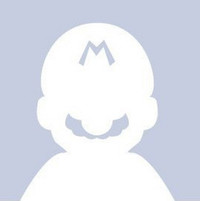
Comments